Sankaku AI now allows anyone to create unlimited art on par with traditional artistic methods in seconds, and is available to all with only one restriction – imagination.
Try Sankaku AI now!
Creations are made privately at the initiation of users, although sharing them with others on the platform or elsewhere is most encouraged – many examples already exist.
Due to the considerable computational costs of such an AI-based system, usage is being controlled through a point system, with point costs varying according to the complexity of the operation requested. Currently, a batch of 3,000 points allows almost 2,000 images to be created.
Sankaku Plus users now also receive a monthly allowance of 100 points with their subscription, so supporting the platform and exploring the power of AI now go hand-in-hand.
As a cutting-edge service being offered in an early access format, the possibility for unintended output exists – forbearance is sought for any such issues, as is the understanding that responsibility for its output lies solely with the user initiating its use.
As the system is new and may be unfamiliar to many, it will be helpful to outline just how powerful and versatile it is with some simple usage explanations and examples.
Sankaku AI Creation
Prompts
Sankaku AI takes instructions (prompts) in the form of natural language instructions and tag specifications.
A natural language instruction should be of the form of one or more English language sentences, such as “two girls walking along a beach in the sunset”. The AI will then interpret the meaning into the image produced.
This can also include detailed specifics such as characters, and linguistic nuances may impact the results.
Tags can be specified as well – in this case the tags desired can be selected via an autosuggestion, and the AI will incorporate them into its work.
The result of “girl in bikini at the beach” by way of a basic example:
“Woman wearing crop-top and jeans”:
Fortunately, the AI seems to have a very good knowledge of female fashion. The ability of the AI to understand what is requested will be impacted by how often the material occurs on the platform; anyone can help improve this situation by uploading new works and tagging existing ones.
The AI is also highly versatile when it comes to the themes it understands. Here is “ruined temple in the mist”:
A more abstract set of creations, prompted by “fiery hellscape”:
“Eldritch horror”:
From sketch
Sankaku AI can also use a simple sketch as the basis for its output. In this case, all that is needed is to use the inbuilt painting tool to approximate the desired image, and to provide any intended specifics with some additional instructions, and the AI will take care of the rest.
An example of a sketch transformation using only the tag “1girl” and rating “G”:
Sketches should be thought of as representational drawings comprised of outlines and silhouettes, which the AI will interpret into visual features and compositional elements. The AI only interprets a single colour, and will most likely not understand symbolic references (for example, drawing a stick figure will likely give unexpected results).
Another example of a sketch with a tag which can probably be easily guessed:
Sankaku AI Transformation
The AI can transform any image into an entirely new work, using the same instructions used for creation as its guide.
For example, a user might request the AI replace one character in an image with another, alter a character’s clothing, or change the overall artistic style.
The subject for this transformation can be any post on the platform, or an image uploaded into the creator from the local device.
Edit Area
Specific parts of an image can be marked using the inbuilt painting tool, and then subjected to a transformation. The AI will attempt to modify only these specific marked areas according to any instructions provided.
This can be used to easily make targeted changes to body parts, clothing, or backgrounds, for example.
In this case, the AI was asked to create a “sexy girl”, but there was a huge problem with the results:
Thankfully, even such big issues can be rapidly corrected, in this case by judicious application of the “small breasts” tag to the marked area:
Another more G-rated example with “1girl”. The AI chose these ensembles itself for some reason:
Similarity
One of the advanced options available to control the transformation is similarity – transformations ranging from “very similar” to “barely recognisable” can be requested, either to the entire image, or to a selected area.
How this works in practice is best explained with examples. Starting with a tasteful AI-created original using just “girl”:
The AI is being instructed to add “blue hair” to this image, first at 75% similarity:
Since its instructions require close adherence to the original, all it can manage are some subtle highlights.
Trying again with 50% similarity:
In this case it has managed stronger highlights, but still does not have enough freedom to make a major change.
At 25% similarity:
Now it has sufficient leeway to make major changes, and has changed the hair colour, along with some other minor details.
Finally, at 0% similarity, whilst it has taken massive liberties it still preserves the theme and composition of the original:
Sankaku AI Upscaling
Images are created by the AI at a modest resolution by default. The AI can drastically increase this resolution if desired, using its knowledge of similar art to determine how the image should look, rather than then traditional mathematical methods of upscaling, yielding vastly superior results.
Any image on the platform, or any image loaded into the creator, may also be upscaled in this way – so even low resolution favourites of yore can now be upgraded.
Several levels of upscaling are available, and they can be applied to images individually, or made the default, in which case all creations will be delivered at the enhanced resolution requested whilst this option is selected.
It should be noted that dealing with higher resolution imagery will affect the time required for creation.
An example with “2girls smirk”, with the original and its upscaled version clearly showing how effectively visual quality has been enhanced over legacy non-AI techniques:
Advanced options
Seeds
A mathematical seed is used as the basis for all the AI’s works.
The default is for the AI to use a random seed, in which case its creations will be entirely different with each request.
A stable seed means that it will, if the request made of it is the same, produce similar results, making its works reproducible. Stable seeds are unique to each user, so no two users will ever experience the same creations.
A custom seed allows an arbitrary number to be specified, which may be helpful when seeking to reproduce specific works, or when sharing results with others.
This can be illustrated with examples – with a stable seed, “girl in black bikini” creates the following:
Running once again, similar output is created – some of the images created are recognisable as variations of the ones present in the first set, in fact:
A third time, with “short hair”, showing how easily an image can now be reworked using only a simple change in the AI’s instructions.
Finally, with the addition of “red eyes” instead – the composition has been more drastically affected by this new element, but constants persist:
Rating
A target rating (G, R15+ or R18+) can be optionally applied to any content created, based on the same criteria as the main platform. “No rating”, the default, will give the AI discretion to provide such content as it deems fit based on the request made of it.
The AI will also use its own rating detector to withhold unintended imagery when creating material with a “G” rating, or when using a client with active content filtering. If this is not desired, please use an unfiltered client or select “no rating”.
Aspect ratio
The default aspect ratio for AI imagery is currently square, but landscape and portrait based aspect ratios are also available.
A simple example of 4:3 landscape aspect ratio, with “four girls in kimono laughing, retro artstyle”, showing it might be a good idea for compositions featuring more characters:
Upcoming features
Development continues at a considerable pace, and in the near future a number of great new features for the creator are expected. These include higher resolution upscaling, the ability to convert images into sketches which can then easily be modified and transformed, the option to emphasise or negate specific tags, and an even greater variety of finer and more nuanced tag support.
The AI will also soon begin to help tag content, and expand its remit so as to be able to provide photorealistic content when requested as well. And it hopefully goes without saying that incremental improvements in fidelity will be provided on an ongoing basis as well.
It is hoped that Sankaku AI will empower artists to create more freely and easily than ever, and moreover enable anyone to become an artist, helping all creators express and share their vision with the world. Comments and feedback are, as ever, greatly appreciated.
Aside from using Sankaku AI, one of the best ways to support further progress is to get Sankaku Plus as well – this will ensure new features, AI or otherwise, keep coming, and brings an ever-expanding array of advantages too.









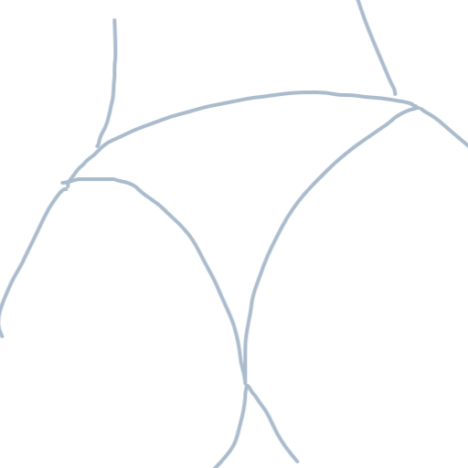






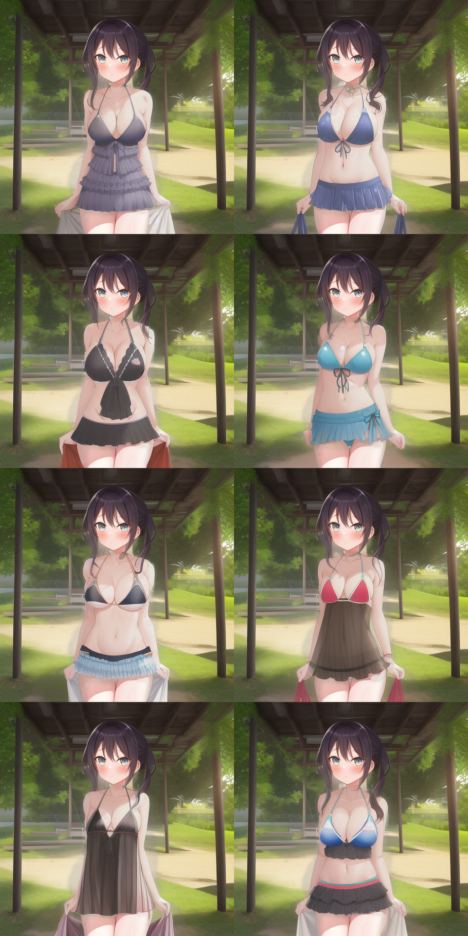

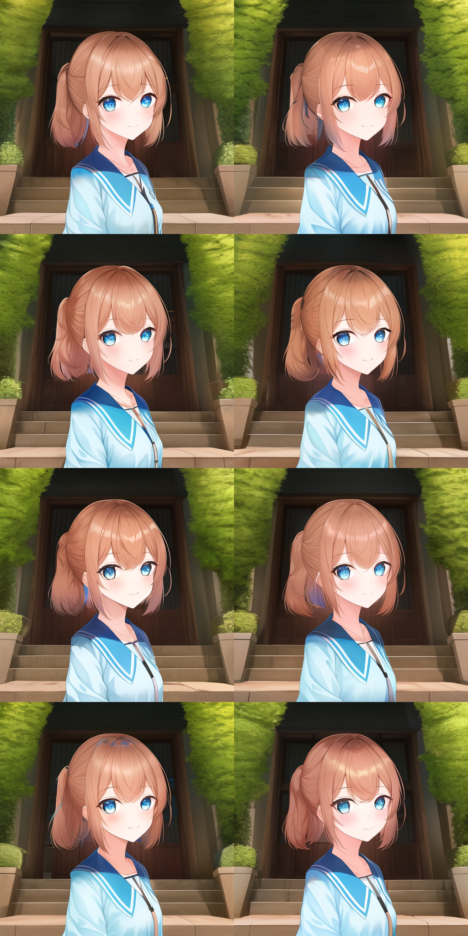
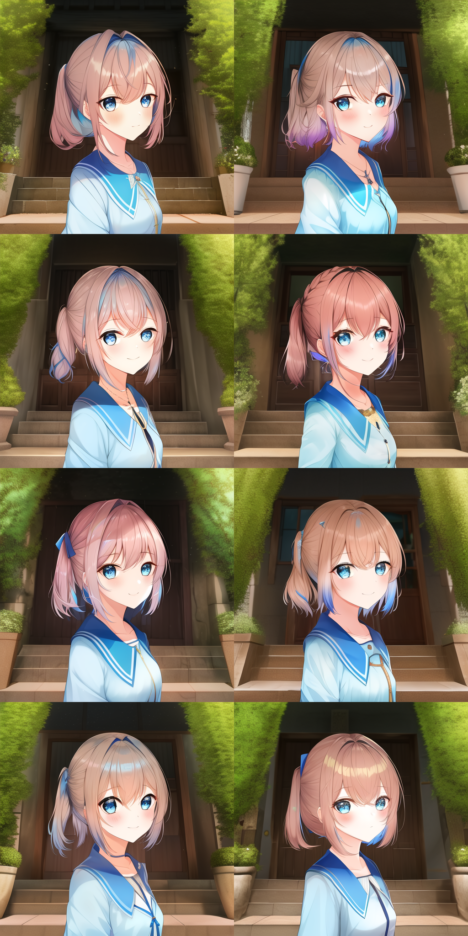






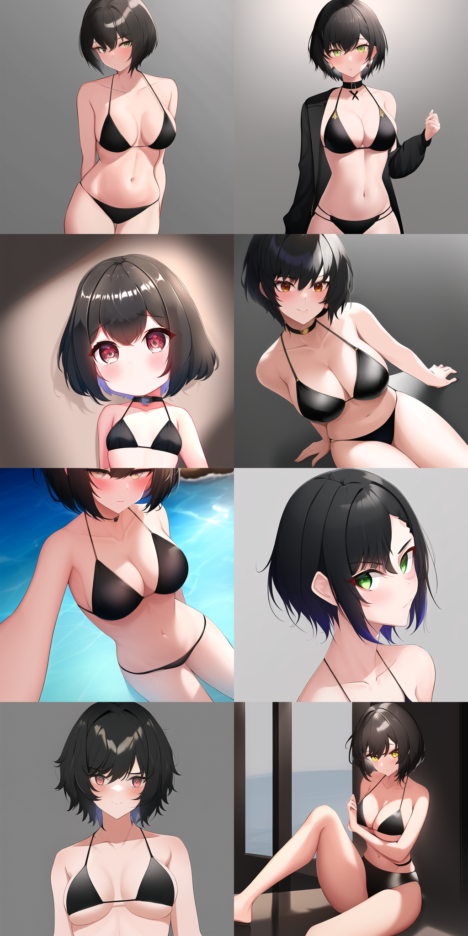







“and is available to all with only one restriction – imagination.” and your wallet
How about I will pay 0,00 now and will monthly pay 0,00?
Many – probably most – of us have more important expenses, especially now that governments are trying to pull the wool over our eyes telling us that inflation is natural and that’s how it is. So thanks but no thanks, if you want to keep raising prices for even entering this site, who am I to stop you, but please don’t go with “fucking pirates” if it will ultimately FAIL.
I do agree that nowadays with liberal leftist idea of fake clean energy bills have been soaring. Not to forget having to pay for a war that the EU monarchy started by selling Zelensky a NATO membership, and the massive immigration bill so that leftist can stroke their own ego by filling western lands with rapist and other filth.
Take your meds
Honestly I’ve been using it and find myself pretty interested considering it is a beta product. The more feedback given the more likely we are to see some fantastic improvements. Everything starts somewhere. The negative comments are good as it tells the developers key issues and based on what I’ve read in comments the most important being monetary. Sometimes a leap of faith goes a long way and if it’s as horrible as some comments have it depicted then there’s only room for improvement. My personal feedback aside from the afore mentioned is I would love to see 3d options and simple animations. I develop games as a hobby in my spare time and would highly benefit from the potential help with character artwork as it takes forever to do an original from scratch. I’ll take what I can get and hope my investment pays off with future improvements. With so many options on the market I’d like to keep as much of my online and gaming life in one place and sankaku is doing that for me thus far. If you have further questions on this work in progresses current abilities I’ll do my best to answer if contacted.
Get a job.
I’m not paying for their Unstability knockoff unless they let me f♥♥k around with it on trial.
You do know if you offer a trickle of free tokens people might be more willing to take a crack at it, right? Until then I’m perfectly content to just use the Kobold Horde or Unstable Diffusion.
No thanks. If I had 2 or 3 free goes to see if it was any good I might consider it, but as it stands, I’ll pass.
Take this bullshit off the front page already you sell outs.